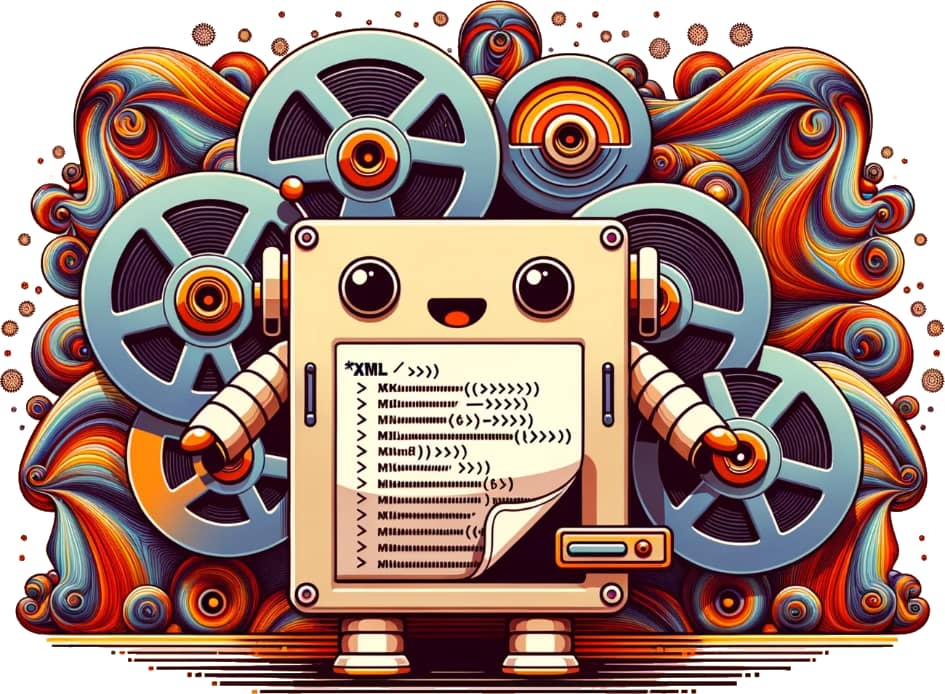
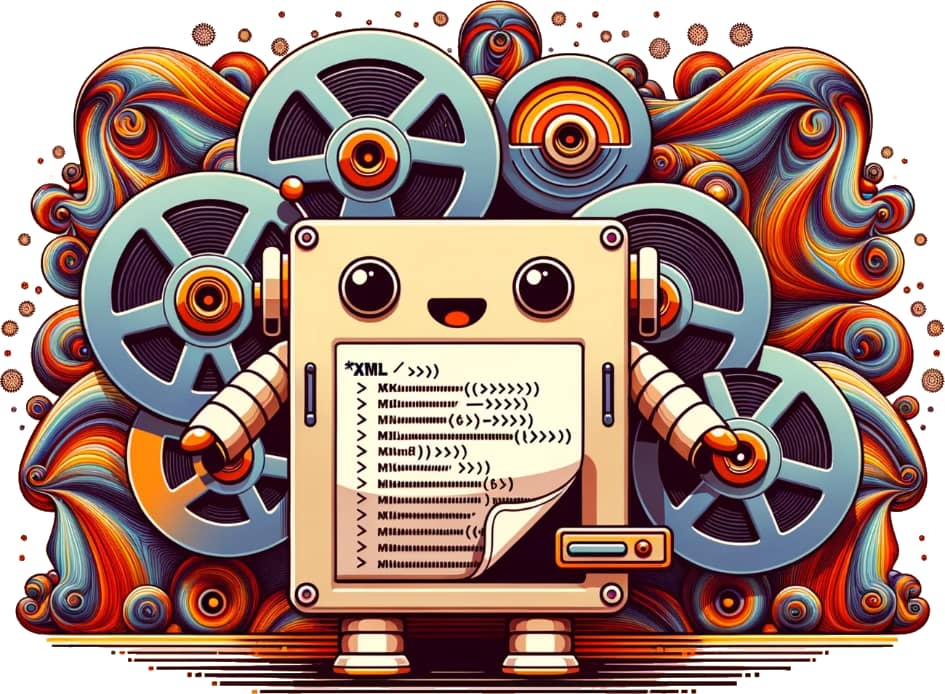
Backfeed is essentially just an API. The form on the home page generates the API-compatible URL and submits a request to it.
You can construct URLs to the API manually without going through the home page. The most basic usage is:
https://backfeed.app/KEY/URLWhere KEY is your access key and URL is the feed’s original URL. E.g.,:
https://backfeed.app/Key123ABC/https://craphound.com/feed/(Be sure to encode the special characters in your URL.)
Some popular feeds have internally-configured aliases to make shorter URLs. If an alias for a feed exists, it’ll redirect to it (this only happens if you submit the feed URL through the home page, however). E.g., if you enter the above, it’ll show you this one instead:
https://backfeed.app/Key123ABC/craphoundThere are some advanced OPTIONS that can be encoded as a second URL path component:
https://backfeed.app/KEY/OPTIONS/URLOptions are ;-delimited key:value pairs:
s: to set the max number of snapshots to load (default is s:5000).e:1 to test if enclosures exist (the default), or e:0 to skip testing enclosures.p: to set a pagination parameter, e.g., use p:paged for Wordpress feeds.Example of all options in use:
https://backfeed.app/Key123ABC/s:1000;e:0;p:paged/craphound