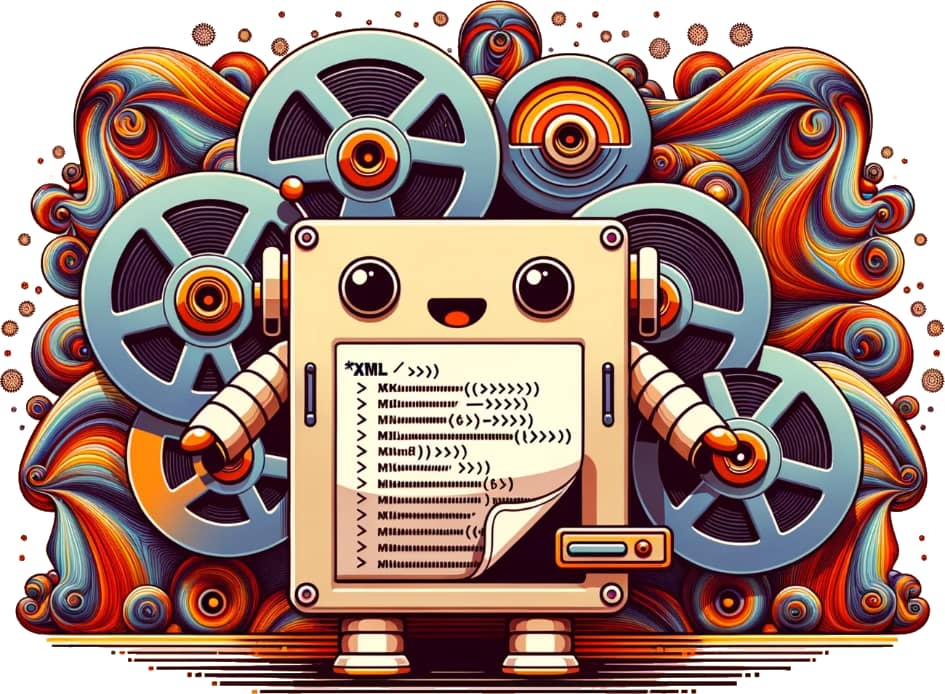
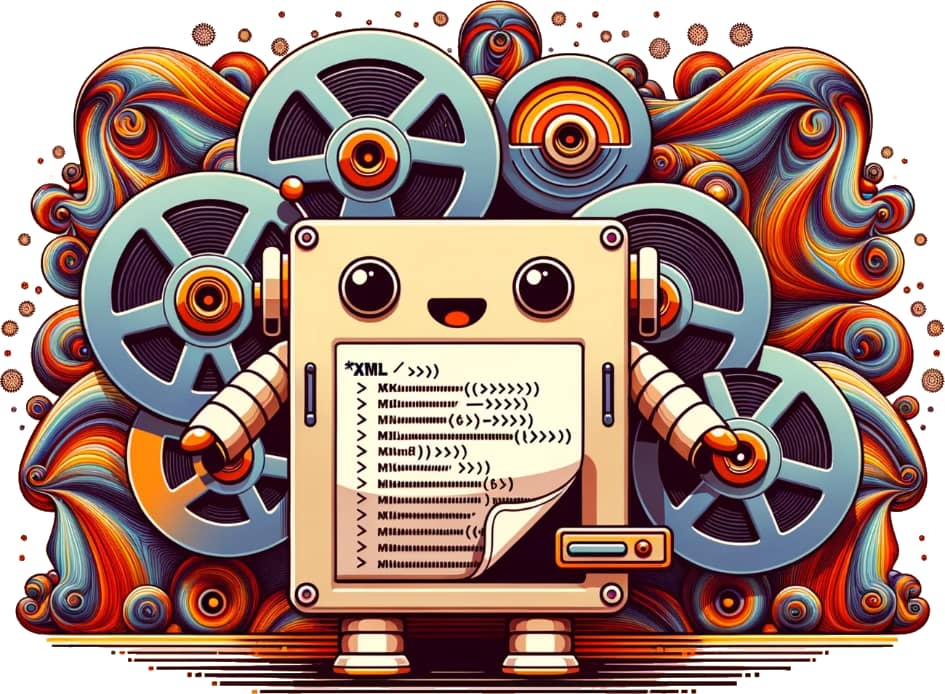
Backfeed takes an RSS feed and concatenates it with deduplicated historical items from snapshots of the feed saved in the archive.org Wayback Machine. You’ll get a Backfeed URL to enter into your news aggregator or podcatcher which will give you access to a larger set of items than the official feed. This is useful when a RSS feed author includes only a few items in the latest feed, but you know there are older items which are just not listed.
https://backfeed.app/KEY/URL where KEY is your access key and URL is the feed’s original URL. Full API docs here.